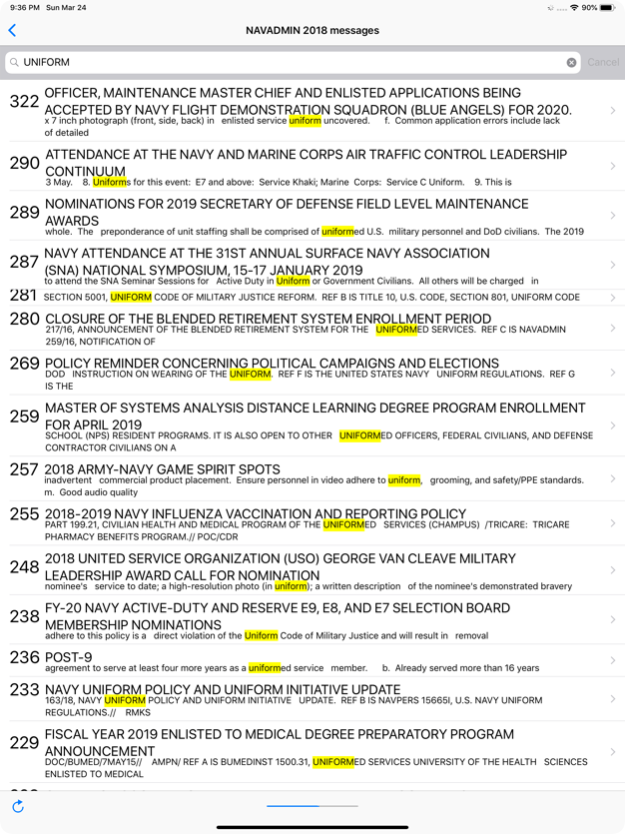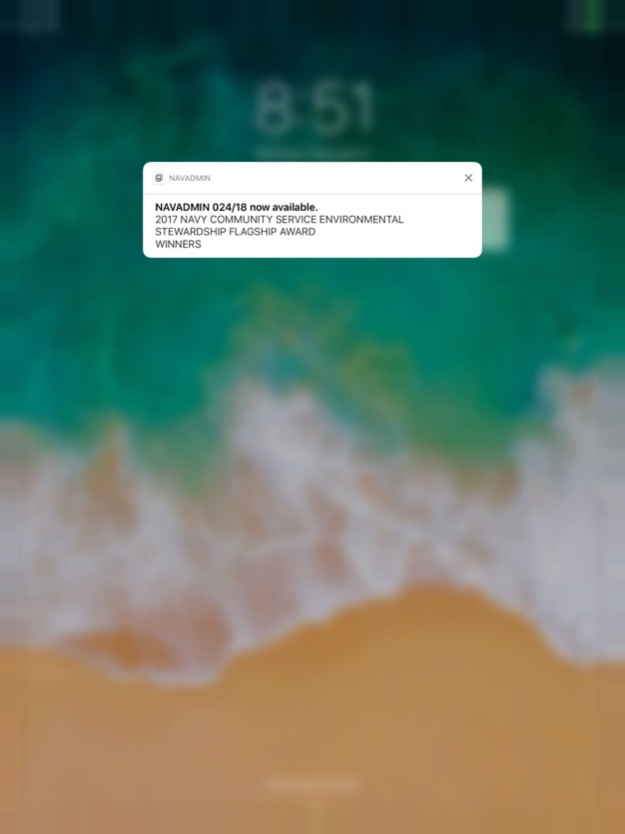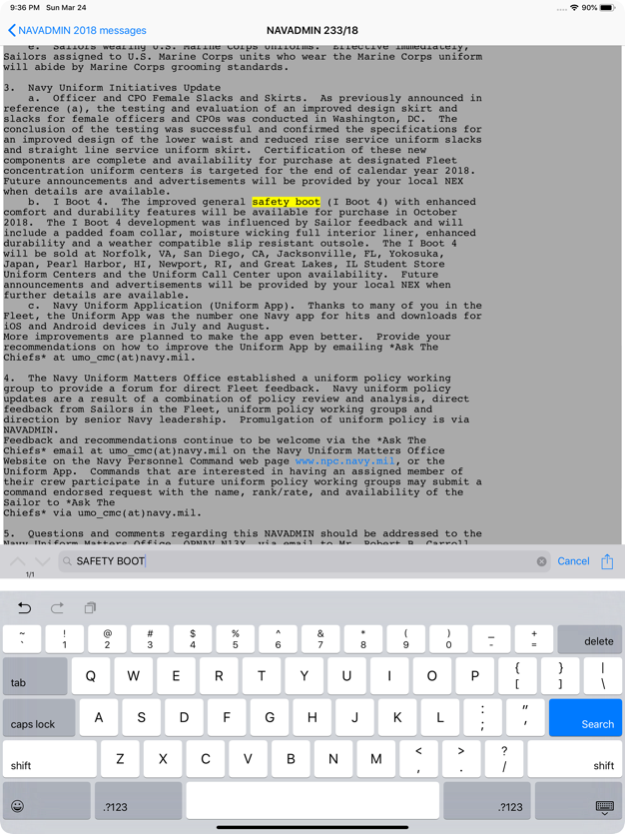NAVADMIN Viewer 1.7.11
Continue to app
Free Version
Publisher Description
Read and search within Navy and Marine Corps messages anywhere. NAVADMIN, ALNAV, MARADMIN, and ALMAR messages available and searchable on the go.
NAVADMIN Viewer automatically fetches the latest messages as they are released. Messages are stored locally and available for offline viewing.
Referenced publications within a message are automatically highlighted for quick viewing and search.
Message statistics reflect recent stars and views.
Choose from a variety of fonts to view messages in Settings.
Experimental Uniform Detector detects common military ribbons and medals using the camera.
Additional features:
- Handoff
- Spotlight Search
- Siri Shortcuts
- Home Screen Quick Actions
NAVADMINs and ALNAVs are Navy administrative messages.
MARADMINs and ALMARs are Marine Corps administrative messages.
This app comes with No Warranty of Accuracy. All data is provided as is and the user is responsible for verifying any data with offical sources.
Use of this app is subject to the Terms of Use (EULA) at https://www.apple.com/legal/internet-services/itunes/dev/stdeula/.
Dec 30, 2022
Version 1.7.11
Fixed crash when new messages were received during UI updates.
About NAVADMIN Viewer
NAVADMIN Viewer is a free app for iOS published in the Reference Tools list of apps, part of Education.
The company that develops NAVADMIN Viewer is Anson Liu. The latest version released by its developer is 1.7.11.
To install NAVADMIN Viewer on your iOS device, just click the green Continue To App button above to start the installation process. The app is listed on our website since 2022-12-30 and was downloaded 1 times. We have already checked if the download link is safe, however for your own protection we recommend that you scan the downloaded app with your antivirus. Your antivirus may detect the NAVADMIN Viewer as malware if the download link is broken.
How to install NAVADMIN Viewer on your iOS device:
- Click on the Continue To App button on our website. This will redirect you to the App Store.
- Once the NAVADMIN Viewer is shown in the iTunes listing of your iOS device, you can start its download and installation. Tap on the GET button to the right of the app to start downloading it.
- If you are not logged-in the iOS appstore app, you'll be prompted for your your Apple ID and/or password.
- After NAVADMIN Viewer is downloaded, you'll see an INSTALL button to the right. Tap on it to start the actual installation of the iOS app.
- Once installation is finished you can tap on the OPEN button to start it. Its icon will also be added to your device home screen.